Elevate Your Virtual Tabletop Experience with the Best Foundry VTT Modules for 2024
In the ever-evolving world of virtual tabletop gaming, Foundry Virtual Tabletop (VTT) stands out as a powerhouse platform that offers unparalleled flexibility and customization for game masters and players alike. Central to Foundry VTT’s adaptability and richness are its modules—user-created add-ons that enhance gameplay, streamline management, and add a wealth of functional and aesthetic improvements to your sessions.
Whether you’re orchestrating epic campaigns, managing dynamic battle sequences, or simply bringing a new level of immersion to your tabletop adventures, incorporating the right modules into your Foundry VTT setup can transform your digital role-playing experience. As we step into 2024, the ecosystem of available modules continues to expand, each offering new features and improvements that cater to diverse gaming needs.
This guide is dedicated to unraveling the must-have Foundry VTT modules for 2024, aimed at both game masters and players. We’ll delve into modules that enhance game mechanics, improve visuals and sounds, and streamline gameplay, ensuring that your sessions run smoothly while maximizing enjoyment for everyone involved.
Whether you’re looking to optimize your game setup or explore new features that spark creativity, our curated list of essential modules will help you make the most of your Foundry VTT experience. So, let’s dive in and discover the modules that will elevate your virtual tabletop gaming this year!
Essential Foundry VTT Modules for Game Masters in 2024
As a game master, your primary goal is to ensure a smooth, engaging, and immersive experience for your players. The right Foundry VTT modules can significantly enhance your ability to manage the game effectively and creatively. Here’s a look at the must-have modules for Game Masters in 2024, each designed to streamline various aspects of game management and enrich your sessions.
1. Dynamic Effects
This module revolutionizes the way effects are handled during gameplay, automating what used to be manual adjustments. Dynamic Effects allows GMs to set up automatic triggers for spells, abilities, and other game mechanics, significantly reducing the overhead during combat and role-play scenarios. It’s an essential tool for maintaining flow and keeping players immersed in the game rather than the rules.

- Download Dynamic Effects here: Dynamic Effects Module
2. Token HUD Enhancements
Improving upon the default token HUD, this module offers additional flexibility and control over tokens on the battlefield. With it, GMs can quickly access and modify token settings—such as health, statuses, and more—directly from the game board without opening multiple menus. This ease of access is crucial during complex encounters.
![]()
- Get Token HUD Enhancements here: Token HUD Enhancements
3. Drag Ruler
This module is perfect for games that involve tactical movement. Drag Ruler adds color-coded movement paths to tokens, which helps both GMs and players visualize possible movements according to their speeds and spells.

It integrates seamlessly with various game systems and is indispensable for any GM who prioritizes accurate and fair movement during combat.
- Download Drag Ruler here: Drag Ruler Module
Each of these modules serves a unique purpose, from enhancing the visual aspects of your game to automating tedious processes, allowing you as the Game Master to focus more on storytelling and less on micromanagement. By integrating these tools into your Foundry VTT setup, you’ll not only streamline your game management but also enhance the overall gaming experience for your players.
As we continue to explore the expansive world of Foundry VTT modules, remember that the best toolset is one that complements your specific style and the needs of your players.
Must-Have Modules for Players
While game masters have tools to manage and enhance the storytelling experience, players also benefit significantly from modules tailored to enhance their engagement and interaction with the game world. Here, we explore must-have Foundry VTT modules for players in 2024, each designed to enrich player experience and immersion during gameplay.
1. Dice So Nice!
“Dice So Nice!” brings the tactile feel of rolling dice to the digital realm. This module allows players to see beautiful, 3D animated dice roll across their screen, which not only adds a layer of excitement to each roll but also helps reinforce the physical gaming experience in a virtual environment. Customizable dice models, textures, and even sound effects allow each player to personalize their dice, making the rolling experience uniquely their own.
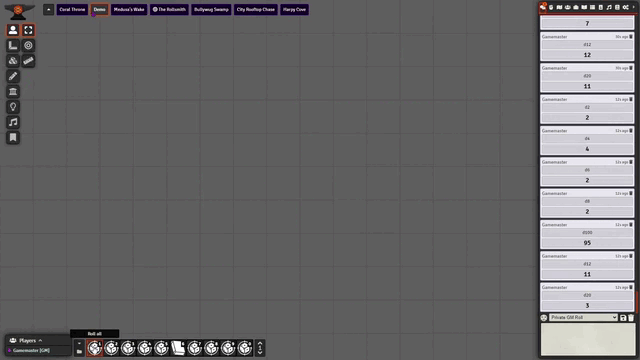
- Get Dice So Nice! here: Dice So Nice! Module
2. About Time
Time management can often be challenging in detailed role-playing sessions. “About Time” is a module that helps players keep track of in-game time and events. It synchronizes time for all participants, ensuring everyone is on the same page whether they are scheduling a meeting in a city tavern or coordinating a strategic attack. This module is particularly useful for campaigns where timing and progression are crucial to the narrative.
- Download About Time here: About Time Module
These modules significantly improve the player’s experience by enhancing the visual and functional aspects of the game. By integrating these tools, players can focus more on strategy, character development, and interactive storytelling, all while enjoying a more engaging and streamlined interface. As players continue to explore the vast capabilities of Foundry VTT, these modules serve as fundamental additions to any player’s toolkit, ensuring each session is as immersive and exciting as possible.
Improving Visuals and Sounds with Foundry VTT Modules
One of the significant advantages of digital tabletop platforms like Foundry VTT is their ability to enhance the sensory experience of gameplay through visuals and sounds. For players and game masters alike, incorporating modules that add visual flair and auditory depth can transform a session into a truly immersive adventure. Here are some essential modules for improving the visuals and sounds of your Foundry VTT games in 2024.
-
FXMaster
FXMaster is a powerhouse module that allows users to add various atmospheric visual effects to their game. From weather conditions like rain, fog, and snow to environmental effects such as falling leaves or swirling magical energies, FXMaster makes it easy to set the tone and enhance the realism of your game settings.

It’s a perfect tool for visually cueing players into the narrative environment, adding layers of immersion that keep them engaged and invested.
- Download FXMaster here: [FXMaster Module]
3. Ambient Doors
Sound can be just as important as visuals when it comes to creating an immersive game environment. Ambient Doors enhances the auditory experience by adding sound effects to door interactions within the game. Whether it’s the ominous creak of an ancient door or the resounding thud of a dungeon gate, each sound effect is designed to enhance the realism of the environment and elevate the overall sensory experience of the game.
- Access Ambient Doors here: Ambient Doors
Integrating these modules into your Foundry VTT setup not only enhances the aesthetic and auditory appeal of your games but also helps in creating a richer, more vivid role-playing experience. By employing these tools, you can easily adjust the atmosphere of your sessions to match the narrative, whether you’re conducting a suspense-filled horror campaign or an epic fantasy adventure. These enhancements ensure that every session captivates the senses, making each game unforgettable for all participants.
Community Favorites and Rising Stars
In the vibrant ecosystem of Foundry VTT, community feedback drives innovation, leading to the development of modules that rapidly become essentials for many users. This section highlights both long-standing community favorites and emerging modules that are poised to become central tools for Foundry VTT users in 2024.
Community Favorites
These modules have stood the test of time, garnering widespread acclaim for their functionality and enhancement of the gaming experience:
- Token Tooltip Alt This module is a favorite for its ability to provide quick and easy access to critical information. It enhances the hover tooltips for tokens, allowing players and GMs to see pertinent details without needing to click through multiple menus. It’s perfect for keeping the flow of the game smooth and information readily accessible.
- Download Token Tooltip Alt here: Token Tooltip Alt
- Simple Calendar/Weather An indispensable tool for managing the passage of time in a campaign, this module integrates a comprehensive calendar system with weather effects that reflect the changing seasons and hours. Its depth adds a layer of realism and can significantly impact gameplay and narrative.
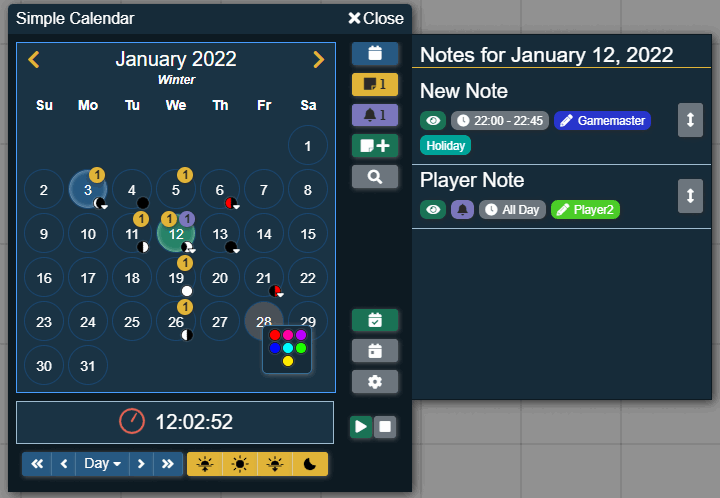
- Simple Calendar/Weather here: Simple Calendar/Weather
Rising Stars
These modules have shown promise through innovative features and are quickly gaining popularity among the community:
- Scene Packer Scene Packer is making waves by simplifying the process of setting up and sharing complex scenes. It packages scenes, actors, items, and more into single, shareable files that can be easily imported into any game. This tool is invaluable for creators and GMs who want to share their crafted adventures or settings with others.
- Download Scene Packer here: Scene Packer
- Multilevel Tokens An exciting new module that allows tokens to interact across different levels of the same map seamlessly. It’s perfect for creating dynamic encounters in multi-floor buildings or dungeons without having to switch between different scenes. This module enhances gameplay by providing a more cohesive and immersive environment.
- Access Multilevel Tokens here: Multilevel Tokens
Each of these modules, whether tried and true or fresh on the scene, contributes uniquely to the richness of Foundry VTT’s gaming environment. They reflect the community’s creativity and its commitment to continuously improving and expanding the boundaries of what’s possible in virtual tabletop gaming. As these tools evolve, they promise to shape the landscape of digital RPGs, offering new ways to play, create, and collaborate.
How to Install and Manage Foundry VTT Modules
Enhancing your Foundry Virtual Tabletop experience with additional modules can bring new depth and functionality to your games. Installing and managing these modules is straightforward, but it’s essential to follow some best practices to ensure they work correctly and efficiently. Here’s a step-by-step guide to help you install and manage your Foundry VTT modules seamlessly.
Installing Modules
- Access the Add-on Modules Tab
- Open Foundry VTT and navigate to the Game Settings menu.
- Click on the “Add-on Modules” tab to open the module management interface.
- Install New Modules
- Click on the “Install Module” button within the Add-on Modules tab.
- A window will appear, displaying a list of available modules. You can search for a specific module using the search bar.
- Find the module you wish to install, click “Install” next to its name, and Foundry VTT will automatically download and install the module.
- Enable Installed Modules in Your Game
- After installation, ensure the module is activated for your game.
- In the Add-on Modules tab, locate the newly installed module and check the box next to it to enable it.
- Some modules have settings that can be configured to your preference. Configure these settings if necessary by clicking the “Module Settings” button.
Managing Modules
- Keeping Modules Updated
- Regularly check for updates to your installed modules. Foundry VTT often features updates that improve performance and add new functionalities.
- To update a module, go to the Add-on Modules tab, and you will see an “Update” button next to any module that has an available update. Click this to install the latest version.
- Organizing Module Load Order
- Some modules may depend on others or need to be loaded in a specific order to function correctly.
- You can adjust the load order by dragging and dropping the modules in the Add-on Modules tab. Ensure that dependencies are loaded before the modules that require them.
- Troubleshooting Conflicts
- Occasionally, modules may conflict with one another, causing errors or unexpected behavior.
- If you experience issues, try disabling other modules to identify the conflict. You can do this by unchecking modules in the Add-on Modules tab and testing the game’s functionality.
- Check the module documentation or community forums for any notes on conflicts and compatibility.
- Backing Up Your Modules and Settings
- Regularly back up your modules and settings to prevent data loss. You can do this by copying the modules directory found in your Foundry VTT data folder.
- It’s also wise to export your game data from the Setup menu in Foundry VTT, which includes your modules and configurations.
Conclusion
Adding and managing modules in Foundry VTT is a powerful way to enhance your gaming experience. By following these steps, you can ensure that your modules are correctly installed, effectively managed, and kept up-to-date. Embrace the customization capabilities of Foundry VTT and make your virtual tabletop sessions even more engaging and personalized!